Thanks for Donating
With your support, we can make a meaningful difference in the lives of those from low-income backgrounds, individuals with criminal histories, and those who have been disproportionately affected by poverty. Together, we can work towards improving fundamental conditions and creating a society that offers genuine opportunities for individuals to transform their lives, both in the present and for generations to come.
General donations support all Fallen Justice programs, ensuring comprehensive assistance to those in need. To donate directly to a program, please enter the specific program name in the comments section below.
General donations support all Fallen Justice programs, ensuring comprehensive assistance to those in need. To donate directly to a program, please enter the specific program name in the comments section below.